| | | Faire un A-Rpg Avec Rpg Maker ? |  |
| | | Auteur | Message |
|---|
tcho_i_er
Admin
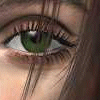
 Nombre de messages : 325 Nombre de messages : 325
Age : 33
Lieu de localisation : Alsace
Emploi : Etudiant
Loisirs : Sport , Informatique , Langues
Date d'inscription : 17/06/2006
 |  Sujet: Faire un A-Rpg Avec Rpg Maker ? Sujet: Faire un A-Rpg Avec Rpg Maker ?  Lun 10 Juil 2006 - 14:19 Lun 10 Juil 2006 - 14:19 | |
| Ce script permet de faire un Zelda-like avec le programme Rpg Maker !
1>Les Scripts
Tout d'abord, créez un nouveau script au-dessus de Main, appelez-le ABS. Mettez-y ceci:
Dernière édition par le Mar 11 Juil 2006 - 11:50, édité 2 fois | |
|   | | tcho_i_er
Admin
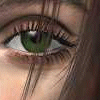
 Nombre de messages : 325 Nombre de messages : 325
Age : 33
Lieu de localisation : Alsace
Emploi : Etudiant
Loisirs : Sport , Informatique , Langues
Date d'inscription : 17/06/2006
 |  Sujet: Re: Faire un A-Rpg Avec Rpg Maker ? Sujet: Re: Faire un A-Rpg Avec Rpg Maker ?  Lun 10 Juil 2006 - 14:22 Lun 10 Juil 2006 - 14:22 | |
| 1ère partie - Code:
-
#==============================================================================
# ¦ Action Battle System
#------------------------------------------------------------------------------
# By: Near Fantastica
# Date: 07/2/05
# Version 2
#
# A key – X input – Skill Hot Key 1
# S key – Y input – Skill Hot Key 2
# D key – Z input – Skill Hot Key 3
# Q key – L input – Attacking
# W key –R input – Defending
#
# The Skill Hot Keys can be changed in the Skill Menu by cursering over to the
# skill you want and pressing the hot key you want to set that skill too ~!
#
# Thanks to Harosata, Akura, Hazarim, Deke, Arcaine and
# Thanks to everyone for testing and for your input
#==============================================================================
class Action_Battle_System
#--------------------------------------------------------------------------
# ? Open instance variable
#--------------------------------------------------------------------------
attr_accessor :active_actor
attr_accessor :display
attr_accessor :player_defending
attr_accessor :skill_hot_key
attr_accessor :dash_level
#--------------------------------------------------------------------------
# ? Initialization
#--------------------------------------------------------------------------
def initialize
@event_counter = 0
@display = Sprite.new
@display.bitmap = Bitmap.new(88, 48)
@clear_counter = 0
@active_actor = 0
@player_defending = false
@restore = false
@reduce= false
@timer = 0
@dash_level = 5
@sec = 0
@skill_hot_key = {}
@skill_hot_key[1] = 0
@skill_hot_key[2] = 0
@skill_hot_key[3] = 0
@enemy_id = {}
@enemy_name = {}
@enemy_hp = {}
@enemy_sp = {}
@enemy_str = {}
@enemy_dex = {}
@enemy_agi = {}
@enemy_int = {}
@enemy_atk = {}
@enemy_pdef = {}
@enemy_mdef = {}
@enemy_eva = {}
@enemy_animation1_id = {}
@enemy_animation2_id = {}
@enemy_exp = {}
@enemy_gold = {}
@enemy_item_id = {}
@enemy_weapon_id = {}
@enemy_armor_id = {}
@enemy_treasure_prob = {}
@enemy_engagement = {}
@enemy_movment = {}
@enemy_frequency = {}
@enemy_speed = {}
@enemy_defending = {}
@enemy_dex_loop = {}
end
#--------------------------------------------------------------------------
# ? Enemy Setup
#--------------------------------------------------------------------------
def enemy_setup
# Setup Event Max
@event_counter = 0
for i in 1..999
if $game_map.map.events[i].id > @event_counter
@event_counter = $game_map.map.events[i].id
end
end
# Setup Event
for i in 1..@event_counter #$game_map.map.events.size
# Set the event to nill setting
@enemy_id[i] = 0
for x in 1..$data_enemies.size - 1
if $game_map.map.events[i] == nil
next i
end
if $game_map.map.events[i].name == $data_enemies[x].name
# Event is an Enemy Setup Emeny
@enemy_id[i] = $data_enemies[x].id
@enemy_name[i] = $data_enemies[x].name
@enemy_hp[i] = $data_enemies[x].maxhp
@enemy_sp[i] = $data_enemies[x].maxsp
@enemy_str[i] = $data_enemies[x].str
@enemy_dex[i] = $data_enemies[x].dex
@enemy_agi [i] = $data_enemies[x].agi
@enemy_int[i] = $data_enemies[x].int
@enemy_atk[i] = $data_enemies[x].atk
@enemy_pdef[i] = $data_enemies[x].pdef
@enemy_mdef[i] = $data_enemies[x].mdef
@enemy_eva[i] = $data_enemies[x].eva
@enemy_animation1_id[i] = $data_enemies[x].animation1_id
@enemy_animation2_id[i] = $data_enemies[x].animation2_id
@enemy_exp[i] = $data_enemies[x].exp
@enemy_gold[i] = $data_enemies[x].gold
@enemy_item_id[i] = $data_enemies[x].item_id
@enemy_weapon_id[i] = $data_enemies[x].weapon_id
@enemy_armor_id[i] = $data_enemies[x].armor_id
@enemy_treasure_prob[i] = $data_enemies[x].treasure_prob
@enemy_states = []
@enemy_engagement[i] = false
@enemy_movment[i] = 0
@enemy_frequency[i] = 0
@enemy_speed[i] = 0
@enemy_defending[i] = false
@enemy_dex_loop[i] = 0
end
end
end
end
#--------------------------------------------------------------------------
# ? Update Dash
#--------------------------------------------------------------------------
def update_dash
# check if sheild is active
if @player_defending == true
$game_player.move_speed = 3
return
end
# check is Dash Mode Active
if Input.press?(Input::A)
if $game_player.moving?
# If A Key press enter dash mode
# reduce dash level
$game_player.move_speed=5
@restore = false
if @reduce == false
@timer = 50 # Initial time off set
@reduce = true
else
@timer-= 1
end
@sec = (@timer / Graphics.frame_rate)%60
if @sec == 0
if @dash_level != 0
@dash_level -= 1
@timer = 50 # Timer Count
end
end
if @dash_level == 0
$game_player.move_speed=4
end
end
else
# restore dash level
$game_player.move_speed=4
@reduce = false
if @restore == false
@timer = 80 # Initial time off set
@restore = true
else
@timer-= 1
end
@sec = (@timer / Graphics.frame_rate)%60
if @sec == 0
if @dash_level != 5
@dash_level+= 1
@timer = 60 # Timer Count
end
end
end
end
#--------------------------------------------------------------------------
# ? Clear Display
#--------------------------------------------------------------------------
def clear_display
@clear_counter += 1
if @clear_counter == 50
@clear_counter = 0
@display.bitmap.clear
end
end
#--------------------------------------------------------------------------
# ? Update
#--------------------------------------------------------------------------
def update
update_dash
clear_display
for i in 1..@event_counter
# Check if Event is an Enemy
if @enemy_id[i] == 0
next
else
# Enemy Engaged
if @enemy_engagement[i] == true
# Check Range
if in_range?(i,5)
# Update Battle
if in_range?(i,1)
event_melee_attack(i)
else
event_skill_attack(i)
end
next
else
@enemy_engagement[i] = false
# Change Movement
$game_map.events[i].move_type = @enemy_movment[i]
$game_map.events[i].move_frequency = @enemy_frequency[i]
$game_map.events[i].move_speed = @enemy_speed[i]
next
end
end
# Check Range
if in_range?(i,5)
# Check Event Direction
if facing_player?(i)
# Set Enemy Engaged
@enemy_engagement[i] = true
# Change Movement
@enemy_movment[i] = $game_map.events[i].move_type
$game_map.events[i].move_type = 2
@enemy_frequency[i] = $game_map.events[i].move_frequency
$game_map.events[i].move_frequency = 5
@enemy_speed[i] = $game_map.events[i].move_speed
$game_map.events[i].move_speed = 4
# Update Battle
if in_range?(i,1)
event_melee_attack(i)
else
event_skill_attack(i)
end
end
end
end
end
end | |
|   | | tcho_i_er
Admin
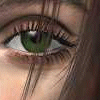
 Nombre de messages : 325 Nombre de messages : 325
Age : 33
Lieu de localisation : Alsace
Emploi : Etudiant
Loisirs : Sport , Informatique , Langues
Date d'inscription : 17/06/2006
 |  Sujet: Re: Faire un A-Rpg Avec Rpg Maker ? Sujet: Re: Faire un A-Rpg Avec Rpg Maker ?  Lun 10 Juil 2006 - 14:23 Lun 10 Juil 2006 - 14:23 | |
| 2ème partie: - Code:
-
#--------------------------------------------------------------------------
# ? Check If Event Is In Range
#--------------------------------------------------------------------------
def in_range?(event_index, range)
playerx = $game_player.x
playery = $game_player.y
eventx = $game_map.events[event_index].x
eventy = $game_map.events[event_index].y
# Determine x and y of circle
x = (playerx - eventx) * (playerx - eventx)
y = (playery - eventy) * (playery - eventy)
# Determine raduis
r = x +y
if r <= (range * range)
return true
else
return false
end
end
#--------------------------------------------------------------------------
# ? Check If Event Is Facing Player
#--------------------------------------------------------------------------
def facing_player?(event_index)
playerx = $game_player.x
playery = $game_player.y
eventx = $game_map.events[event_index].x
eventy = $game_map.events[event_index].y
event_direction = $game_map.events[event_index].direction
# Check down
if event_direction == 2
if playery >= eventy
return true
end
end
# Check Left
if event_direction == 4
if playerx <= eventx
return true
end
end
# Check Right
if event_direction == 6
if playerx >= eventx
return true
end
end
# Check Up
if event_direction == 8
if playery <= eventy
return true
end
end
return false
end
#--------------------------------------------------------------------------
# ? Check Event Attack Condisions
# NOTE : there is no turns in the ABS therfore there is no turn percondition
#--------------------------------------------------------------------------
def event_melee_preconditions(event_index)
if @enemy_dex_loop[event_index] >= @enemy_dex[event_index] * 20
@enemy_dex_loop[event_index] = 0
for i in 0..$data_enemies[@enemy_id[event_index]].actions.size - 1
if $data_enemies[@enemy_id[event_index]].actions[i].kind == 0
actions = $data_enemies[@enemy_id[event_index]].actions[i]
# Check Hp Level condition
if @enemy_hp[event_index] * 100.0 / $data_enemies[@enemy_id[event_index]].maxhp > actions.condition_hp
next
end
# Check Max Level condition
if $game_party.max_level < actions.condition_level
next
end
# Check switch condition
switch_id = actions.condition_switch_id
if actions.condition_switch_id > 0 and $game_switches[switch_id] == false
next
end
# Check Rank to see if it is larger then the dice roll
n = rand(10)
if actions.rating < n
next
end
# Return Action
case actions.basic
when 0
return 0
when 1
return 1
when 2
return 2
when 3
return 3
end
end
end
# No action taken
return 3
else
# add to the dex loop
@enemy_dex_loop[event_index] += @enemy_dex[event_index]
return 3
end
end
#--------------------------------------------------------------------------
# ? Check Event Attack Condisions
# NOTE : there is no turns in the ABS therfore there is no turn percondition
#--------------------------------------------------------------------------
def event_skill_preconditions(event_index)
if @enemy_dex_loop[event_index] >= @enemy_dex[event_index] * 100
@enemy_dex_loop[event_index] = 0
for i in 0..$data_enemies[@enemy_id[event_index]].actions.size - 1
if $data_enemies[@enemy_id[event_index]].actions[i].kind == 1
actions = $data_enemies[@enemy_id[event_index]].actions[i]
# Check Hp Level condition
if @enemy_hp[event_index] * 100.0 / $data_enemies[@enemy_id[event_index]].maxhp > actions.condition_hp
return 0
end
# Check Max Level condition
if $game_party.max_level < actions.condition_level
return 0
end
# Check switch condition
switch_id = action.condition_switch_id
if actions.condition_switch_id > 0 and $game_switches[switch_id] == false
return 0
end
return actions.skill_id
end
end
return 0
else
# add to the dex loop
@enemy_dex_loop[event_index] += @enemy_dex[event_index]
return 0
end
end
#--------------------------------------------------------------------------
# ? Calculation of attribute correction
# element_set : Attribute
#--------------------------------------------------------------------------
def player_elements_correct(element_set)
# In case of non attribute
if element_set == []
# return 100
return 100
end
# The weakest one is returned in the attribute which is given * method element_rate
# is defined in Game_Actor and the Game_Enemy class which are succeeded from this class
weakest = -100
for i in element_set
weakest = [weakest, $game_party.actors[@active_actor].element_rate(i)].max
end
return weakest
end
#--------------------------------------------------------------------------
# ? Event Melee Attack
#--------------------------------------------------------------------------
def event_melee_attack(event_index)
kind = event_melee_preconditions(event_index)
case kind
when 0 # Enemy Attacking
@enemy_defending[event_index] = false
# First on-target hit decision
hit_rate = 100
for i in @enemy_states
hit_rate *= $data_states[i].hit_rate / 100.0
end
hit_result = (rand(100) < hit_rate)
# In case of on-target hit
if hit_result == true
# Calculating the basic damage
atk = [@enemy_atk[event_index] - $game_party.actors[@active_actor].pdef / 2, 0].max
damage = atk * (20 + @enemy_str[event_index] ) / 20
# Attribute correction
damage *= player_elements_correct([])
damage /= 100
# When the mark of the damage is correct
if damage > 0
# Critical correction
if rand(100) < 4 * @enemy_dex[event_index] / $game_party.actors[@active_actor].agi
damage *= 2
end
# Defense correction
if @player_defending == true
damage /= 2
end
end
# Dispersion
if damage.abs > 0
amp = [damage.abs * 15 / 100, 1].max
damage += rand(amp+1) + rand(amp+1) - amp
end
# Second on-target hit decision
eva = 8 * $game_party.actors[@active_actor].agi / @enemy_dex[event_index] + $game_party.actors[@active_actor].eva
hit = damage < 0 ? 100 : 100 - eva
# Check evade
cant_evade = false
for i in $game_party.actors[@active_actor].states
if $data_states[i].cant_evade
cant_evade = true
end
end
hit = cant_evade ? 100 : hit
hit_result = (rand(100) < hit)
end
# In case of on-target hit
if hit_result == true
# State shocking cancellation
# Note : I still can not get the states effects to work correctly
# remove_states_shock
# From HP damage subtraction
damage = damage.abs
$game_party.actors[@active_actor].hp -= damage
hit_player(damage, @enemy_animation2_id[event_index])
if $game_party.actors[@active_actor].hp <= 0
player_dead
end
# State change
# Note : I still can not get the states effects to work correctly
# states_plus(@enemy_states)
# states_minus(@enemy_states)
end
when 1 # Enemy Defening
if @enemy_defending[event_index] != true
@enemy_defending[event_index] = true
$game_map.events[event_index].move_speed = $game_map.events[event_index].move_speed - 1
end
when 2 # Enemy Escaping
# Note : Could Add a Teleport Event to make the Event jump far away from player
when 3 # No Action Taken
end
end
#--------------------------------------------------------------------------
# ? Event Skill Attack
#--------------------------------------------------------------------------
def event_skill_attack(event_index)
# Check Percondisions of the Enemy
skill_id = event_skill_preconditions(event_index)
# If Condisions not meet
if skill_id == 0
return
end
skill = $data_skills[skill_id]
# Check Sp Cost
if skill.sp_cost > @enemy_sp[event_index]
return
end
@enemy_sp[event_index] -= skill.sp_cost
# When the effective range of skill with friend of HP 1 or more, your own HP 0,
# or the effective range of skill with the friend of HP 0, your own HP are 1 or more,
if ((skill.scope == 3 or skill.scope == 4) and @enemy_hp == 0) or
((skill.scope == 5 or skill.scope == 6) and @enemy_hp >= 1)
# ??????
return
end
# Clearing the effective flag
effective = false
# When common event ID is effective, setting the effective flag
effective |= skill.common_event_id > 0
# First on-target hit decision
skill_hit = 100
for i in @enemy_states
skill_hit *= $data_states[i].hit_rate / 100.0
end
user_hit = 100
for i in @enemy_states
user_hit *= $data_states[i].hit_rate / 100.0
end
hit = skill_hit
if skill.atk_f > 0
hit *= user_hit / 100
end
hit_result = (rand(100) < hit)
# In case of uncertain skill setting the effective flag
effective |= hit < 100
# In case of on-target hit
if hit_result == true
# Calculating power
power = skill.power + @enemy_atk[event_index] * skill.atk_f / 100
if power > 0
power -= $game_party.actors[@active_actor].pdef * skill.pdef_f / 200
power -= $game_party.actors[@active_actor].mdef * skill.mdef_f / 200
power = [power, 0].max
end
# Calculating magnification ratio
rate = 20
rate += (@enemy_str[event_index] * skill.str_f / 100)
rate += (@enemy_dex[event_index] * skill.dex_f / 100)
rate += (@enemy_agi[event_index] * skill.agi_f / 100)
rate += (@enemy_int[event_index] * skill.int_f / 100)
# Calculating the basic damage
damage = power * rate / 20
# Attribute correction
damage *= player_elements_correct(skill.element_set)
damage /= 100
# When the mark of the damage is correct,
if damage > 0
# Defense correction
if @player_defending == true
damage /= 2
end
end
# Dispersion
if skill.variance > 0 and damage.abs > 0
amp = [damage.abs * skill.variance / 100, 1].max
damage += rand(amp+1) + rand(amp+1) - amp
end
# Second on-target hit decision
eva = 8 * $game_party.actors[@active_actor].agi / @enemy_dex[event_index] + $game_party.actors[@active_actor].eva
hit = damage < 0 ? 100 : 100 - eva * skill.eva_f / 100
cant_evade = false
for i in $game_party.actors[@active_actor].states
if $data_states[i].cant_evade
cant_evade = true
end
end
hit = cant_evade ? 100 : hit
hit_result = (rand(100) < hit)
# In case of uncertain skill setting the effective flag
effective |= hit < 100
end
# In case of on-target hit
if hit_result == true
# In case of physical attack other than power 0
if skill.power != 0 and skill.atk_f > 0
# State shocking cancellation
# Note : I still can not get the states effects to work correctly
# remove_states_shock
# Setting the effective flag
effective = true
end
# From HP damage subtraction
last_hp = $game_party.actors[@active_actor].hp
$game_party.actors[@active_actor].hp -= damage
effective |= $game_party.actors[@active_actor].hp != last_hp
# State change
# Note : I still can not get the states effects to work correctly
# effective |= states_plus(skill.plus_state_set)
# effective |= states_minus(skill.minus_state_set)
if skill.power == 0 # When power is 0
# Set Damage to Zero
damage = 0
end
hit_player(damage, skill.animation2_id)
if $game_party.actors[@active_actor].hp <= 0
player_dead
end
end
end
#--------------------------------------------------------------------------
# ? Display Hit Animation
#--------------------------------------------------------------------------
def player_dead
if $game_party.all_dead?
$game_temp.gameover = true
end
$scene = Scene_Menu.new
end
#--------------------------------------------------------------------------
# ? Display Hit Animation
#--------------------------------------------------------------------------
def hit_player(damage, animation_id)
if damage != 0
$game_player.jump(0, 0)
$game_player.animation_id = animation_id
@display.bitmap.clear
@clear_counter = 0
@display.bitmap.font.name = $defaultfonttype # Unknown At This Time
@display.bitmap.font.size = 32
@display.x = ($game_player.real_x - $game_map.display_x) / 4
@display.y = ($game_player.real_y - $game_map.display_y) / 4
@display.z = 500
@display.bitmap.font.color.set(255, 0, 0)
@display.bitmap.draw_text(@display.bitmap.rect, damage.to_s, 1)
end
end
| |
|   | | tcho_i_er
Admin
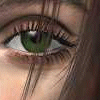
 Nombre de messages : 325 Nombre de messages : 325
Age : 33
Lieu de localisation : Alsace
Emploi : Etudiant
Loisirs : Sport , Informatique , Langues
Date d'inscription : 17/06/2006
 |  Sujet: Re: Faire un A-Rpg Avec Rpg Maker ? Sujet: Re: Faire un A-Rpg Avec Rpg Maker ?  Lun 10 Juil 2006 - 14:25 Lun 10 Juil 2006 - 14:25 | |
| Dernière partie du premier code: - Code:
-
#--------------------------------------------------------------------------
# ? Calculation of attribute correction
# element_set : Attribute
#--------------------------------------------------------------------------
def event_elements_correct(element_set, event_index)
# In case of non attribute
if element_set == []
# return 100
return 100
end
# The weakest one is returned in the attribute which is given * method element_rate
# is defined in Game_Actor and the Game_Enemy class which are succeeded from this class
weakest = -100
for i in element_set
# Note: I still can not get the states effects to work correctly
weakest = [weakest, $data_enemies[@enemy_id[event_index]].element_rate(i)].max
end
return weakest
end
#--------------------------------------------------------------------------
# ? Player Melee Attack Preconditions
#--------------------------------------------------------------------------
def player_melee_preconditions
for i in 1..@event_counter
# Check if Event is an Enemy
if @enemy_id[i] == 0
next
end
if in_range?(i,1)
player_melee_attack(i)
next
end
end
end
#--------------------------------------------------------------------------
# ? Event Melee Attack
#--------------------------------------------------------------------------
def player_melee_attack(event_index)
# First on-target hit decision
hit_rate = 100
for i in $game_party.actors[@active_actor].states
hit_rate *= $data_states[i].hit_rate / 100.0
end
hit_result = (rand(100) < hit_rate)
# In case of on-target hit
if hit_result == true
# Calculating the basic damage
atk = [$game_party.actors[@active_actor].atk - @enemy_pdef[event_index] / 2, 0].max
damage = atk * (20 + $game_party.actors[@active_actor].str) / 20
# Attribute correction
damage *= 100 #event_elements_correct($game_party.actors[@active_actor].element_set, event_index)
damage /= 100
# When the mark of the damage is correct
if damage > 0
# Critical correction
if rand(100) < 4 * $game_party.actors[@active_actor].dex / @enemy_agi[event_index]
damage *= 2
end
# Defense correction
if @enemy_defending== true
damage /= 2
end
end
# Dispersion
if damage.abs > 0
amp = [damage.abs * 15 / 100, 1].max
damage += rand(amp+1) + rand(amp+1) - amp
end
# Second on-target hit decision
eva = 8 * @enemy_agi[event_index] / $game_party.actors[@active_actor].dex + @enemy_eva[event_index]
hit = damage < 0 ? 100 : 100 - eva
# Check evade
cant_evade = false
for i in @enemy_states
if $data_states[i].cant_evade
cant_evade = true
end
end
hit = cant_evade ? 100 : hit
hit_result = (rand(100) < hit)
end
# In case of on-target hit
if hit_result == true
# State shocking cancellation
# Note : I still can not get the states effects to work correctly
# remove_states_shock
# From HP damage subtraction
damage = damage.abs
@enemy_hp[event_index] -= damage
# State change
# Note : I still can not get the states effects to work correctly
# states_plus($game_party.actors[@active_actor].states)
# states_minus($game_party.actors[@active_actor].states)
hit_event(event_index,damage, $game_party.actors[@active_actor].animation2_id)
if @enemy_hp[event_index] <= 0
battle_spoils(event_index)
end
end
end
#--------------------------------------------------------------------------
# ? Player Skill Attack Preconditions
#--------------------------------------------------------------------------
def player_skill_preconditions(index)
if$game_party.actors[@active_actor].skill_learn?(@skill_hot_key[index])
# Set Skill
skill = $data_skills[@skill_hot_key[index]]
# Check Sp Cost
if skill.sp_cost > $game_party.actors[@active_actor].sp
return
end
# Set Sp
$game_party.actors[@active_actor].sp -= skill.sp_cost
# Check Skills Scope
case skill.scope
when 1 # One Enemy
for i in 1..@event_counter
# Check if Event is an Enemy
if @enemy_id[i] == 0
next
else
case $data_classes[$game_party.actors[@active_actor].class_id].position
when 0
if in_range?(i,1)
player_skill_attack(skill, i)
return
end
when 1
if in_range?(i,2)
player_skill_attack(skill, i)
return
end
when 2
if in_range?(i,5)
player_skill_attack(skill, i)
return
end
end
end
end
when 2 # All Emenies
for i in 1..@event_counter
# Check if Event is an Enemy
if @enemy_id[i] == 0
next
else
case $data_classes[$game_party.actors[@active_actor].class_id].position
when 0
if in_range?(i,1)
player_skill_attack(skill, i)
return
end
when 1
if in_range?(i,2)
player_skill_attack(skill, i)
return
end
when 2
if in_range?(i,5)
player_skill_attack(skill, i)
return
end
end
end
end
when 3 # One Ally
# Note : I still can not get the states effects to work correctly and therefore
# can not scrîpt this but these skill can skill be actived from the Main Menu
when 4 # All Allies
# Note : I still can not get the states effects to work correctly and therefore
# can not scrîpt this but these skill can skill be actived from the Main Menu
end
else
return
end
end
#--------------------------------------------------------------------------
# ? Player Skill Attack
#--------------------------------------------------------------------------
def player_skill_attack(skill, event_index)
# When the effective range of skill with friend of HP 1 or more, your own HP 0,
# or the effective range of skill with the friend of HP 0, your own HP are 1 or more,
if ((skill.scope == 3 or skill.scope == 4) and @enemy_hp == 0) or
((skill.scope == 5 or skill.scope == 6) and @enemy_hp >= 1)
return
end
# Clearing the effective flag
effective = false
# When common event ID is effective, setting the effective flag
effective |= skill.common_event_id > 0
# First on-target hit decision
skill_hit = 100
for i in $game_party.actors[@active_actor].states
skill_hit *= $data_states[i].hit_rate / 100.0
end
user_hit = 100
for i in $game_party.actors[@active_actor].states
user_hit *= $data_states[i].hit_rate / 100.0
end
hit = skill_hit
if skill.atk_f > 0
hit *= user_hit / 100
end
hit_result = (rand(100) < hit)
# In case of uncertain skill setting the effective flag
effective |= hit < 100
# In case of on-target hit
if hit_result == true
# Calculating power
power = skill.power + $game_party.actors[@active_actor].atk * skill.atk_f / 100
if power > 0
power -= @enemy_pdef[event_index] * skill.pdef_f / 200
power -= @enemy_mdef[event_index] * skill.mdef_f / 200
power = [power, 0].max
end
# Calculating magnification ratio
rate = 20
rate += ($game_party.actors[@active_actor].str * skill.str_f / 100)
rate += ($game_party.actors[@active_actor].dex * skill.dex_f / 100)
rate += ($game_party.actors[@active_actor].agi * skill.agi_f / 100)
rate += ($game_party.actors[@active_actor].int * skill.int_f / 100)
# Calculating the basic damage
damage = power * rate / 20
# Attribute correction
damage *= 100 #event_elements_correct(skill.element_set, event_index)
damage /= 100
# When the mark of the damage is correct,
if damage > 0
# Defense correction
if @enemy_defending == true
damage /= 2
end
end
# Dispersion
if skill.variance > 0 and damage.abs > 0
amp = [damage.abs * skill.variance / 100, 1].max
damage += rand(amp+1) + rand(amp+1) - amp
end
# Second on-target hit decision
eva = 8 * @enemy_agi[event_index] / $game_party.actors[@active_actor].dex + @enemy_eva[event_index]
hit = damage < 0 ? 100 : 100 - eva * skill.eva_f / 100
cant_evade = false
for i in @enemy_states
if $data_states[i].cant_evade
cant_evade = true
end
end
hit = cant_evade ? 100 : hit
hit_result = (rand(100) < hit)
# In case of uncertain skill setting the effective flag
effective |= hit < 100
end
# In case of on-target hit
if hit_result == true
# In case of physical attack other than power 0
if skill.power != 0 and skill.atk_f > 0
# State shocking cancellation
# Note : I still can not get the states effects to work correctly
# remove_states_shock
# Setting the effective flag
effective = true
end
# From HP damage subtraction
last_hp = @enemy_hp[event_index]
@enemy_hp[event_index] -= damage
effective |= @enemy_hp[event_index] != last_hp
# State change
# Note : I still can not get the states effects to work correctly
# effective |= states_plus(skill.plus_state_set)
# effective |= states_minus(skill.minus_state_set)
if skill.power == 0 # When power is 0
# Set Damage to Zero
damage = 0
end
hit_event(event_index, damage, skill.animation2_id)
if @enemy_hp[event_index] <= 0
battle_spoils(event_index)
end
return
end
end
#--------------------------------------------------------------------------
# ? Display Hit Animation
#--------------------------------------------------------------------------
def hit_event(event_index, damage, animation_id)
if damage != 0
$game_map.events[event_index].jump(0, 0)
$game_map.events[event_index].animation_id = animation_id
@display.bitmap.clear
@clear_counter = 0
@display.bitmap.font.name = $defaultfonttype # Unknown At This Time
@display.bitmap.font.size = 32
@display.x = ($game_map.events[event_index].real_x - $game_map.display_x) / 4
@display.y = ($game_map.events[event_index].real_y - $game_map.display_y) / 4
@display.z = 500
@display.bitmap.font.color.set(255, 0, 0)
@display.bitmap.draw_text(@display.bitmap.rect, damage.to_s, 1)
end
end
#--------------------------------------------------------------------------
# ? Spoils of Battle
#--------------------------------------------------------------------------
def battle_spoils(event_index)
$game_map.map.events[event_index].name = "Dead"
@enemy_id[event_index] = 0
$game_map.events[event_index].erase
treasures = []
if rand(100) < @enemy_treasure_prob[event_index]
if @enemy_item_id[event_index] > 0
treasures.push($data_items[@enemy_item_id[event_index]])
end
if @enemy_weapon_id[event_index]> 0
treasures.push($data_weapons[@enemy_weapon_id[event_index]])
end
if @enemy_armor_id[event_index] > 0
treasures.push($data_armors[@enemy_armor_id[event_index]])
end
end
# ???????? 6 ??????
treasures = treasures[0..5]
# EXP ??
for i in 0...$game_party.actors.size
actor = $game_party.actors[i]
if actor.cant_get_exp? == false
last_level = actor.level
actor.exp += @enemy_exp[event_index]
end
end
# ??????
$game_party.gain_gold(@enemy_gold[event_index] )
# ???????
for item in treasures
case item
when RPG::Item
$game_party.gain_item(item.id, 1)
when RPG::Weapon
$game_party.gain_weapon(item.id, 1)
when RPG::Armor
$game_party.gain_armor(item.id, 1)
end
end
end
end | |
|   | | tcho_i_er
Admin
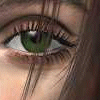
 Nombre de messages : 325 Nombre de messages : 325
Age : 33
Lieu de localisation : Alsace
Emploi : Etudiant
Loisirs : Sport , Informatique , Langues
Date d'inscription : 17/06/2006
 |  Sujet: Re: Faire un A-Rpg Avec Rpg Maker ? Sujet: Re: Faire un A-Rpg Avec Rpg Maker ?  Lun 10 Juil 2006 - 14:26 Lun 10 Juil 2006 - 14:26 | |
| 1ère partie du deuxième code: Ensuite, mettez juste en dessous un nouveau script, nommé... ABS 2. Collez-y ceci: - Code:
-
#==============================================================================
# ¦ Scene_Map
#------------------------------------------------------------------------------
# It is the class which processes the title picture
#==============================================================================
class Scene_Map
#--------------------------------------------------------------------------
# ? Refer setup to Scene Map
#--------------------------------------------------------------------------
alias scene_map_main main
alias scene_map_update update
#--------------------------------------------------------------------------
# ? Refers to Main
#--------------------------------------------------------------------------
def main
if $game_switches[1] == true
@on_map_diplay = Window_Mapstats.new
end
$ABS.display = Sprite.new
$ABS.display.bitmap = Bitmap.new(88, 48)
scene_map_main
$ABS.display.dispose
if $game_switches[1] == true
@on_map_diplay.dispose
end
end
#--------------------------------------------------------------------------
# ? Refers to Update
#--------------------------------------------------------------------------
def update
if $game_switches[1] == true
@on_map_diplay.update
end
$ABS.update
if Input.trigger?(Input::L)
# Player Attack
if $ABS.player_defending == false
$ABS.player_melee_preconditions
end
end
if Input.press?(Input::R)
# Player Shield Active
$ABS.player_defending= true
else
# Player Sheild Disactive
$ABS.player_defending = false
end
if Input.trigger?(Input::X)
# Player Skill Hot Key 1
$ABS.player_skill_preconditions(1)
end
if Input.trigger?(Input::Y)
# Player Skill Hot Key 2
$ABS.player_skill_preconditions(2)
end
if Input.trigger?(Input::Z)
# Player Skill Hot Key 3
$ABS.player_skill_preconditions(3)
end
scene_map_update
end
end
#==============================================================================
# Window_Base
#------------------------------------------------------------------------------
# Adds Draw line function, Draw Hp, Draw Sp, Draw Exp,
# Adds Draw Actors Battler, Refines Draw Text Actors Level
#==============================================================================
class Window_Base < Window
#--------------------------------------------------------------------------
# ? The drawing of HP
# actor : actor
# x : Ahead drawing X coordinate
# y : Ahead drawing Y-coordinate
# width : Width ahead drawing
#--------------------------------------------------------------------------
def draw_actor_hp_text(actor, x, y, width = 144)
# Character string "HP" It draws
self.contents.font.color = system_color
self.contents.draw_text(x, y, 32, 32, $data_system.words.hp)
# Calculates is a space which draws MaxHP
if width - 32 >= 108
hp_x = x + width - 108
flag = true
elsif width - 32 >= 48
hp_x = x + width - 48
flag = false
end
# Drawing HP
self.contents.font.color = actor.hp == 0 ? knockout_color :
actor.hp <= actor.maxhp / 4 ? crisis_color : normal_color
self.contents.draw_text(hp_x, y, 40, 32, actor.hp.to_s, 2)
# Drawing MaxHP
if flag
self.contents.font.color = normal_color
self.contents.draw_text(hp_x + 40, y, 12, 32, "/", 1)
self.contents.draw_text(hp_x + 52, y, 48, 32, actor.maxhp.to_s)
end
end
#--------------------------------------------------------------------------
# ? The drawing of SP
# actor : actor
# x : Ahead drawing X coordinate
# y : Ahead drawing Y-coordinate
# width : Width ahead drawing
#--------------------------------------------------------------------------
def draw_actor_sp_text(actor, x, y, width = 144)
# Character string "sP" It draws
self.contents.font.color = system_color
self.contents.draw_text(x, y, 32, 32, $data_system.words.sp)
# Calculates is a space which draws MaxSP
if width - 32 >= 108
sp_x = x + width - 108
flag = true
elsif width - 32 >= 48
sp_x = x + width - 48
flag = false
end
# Drawing HP
self.contents.font.color = actor.sp == 0 ? knockout_color :
actor.sp <= actor.maxsp / 4 ? crisis_color : normal_color
self.contents.draw_text(sp_x, y, 40, 32, actor.sp.to_s, 2)
# Drawing MaxHP
if flag
self.contents.font.color = normal_color
self.contents.draw_text(sp_x + 40, y, 12, 32, "/", 1)
self.contents.draw_text(sp_x + 52, y, 48, 32, actor.maxsp.to_s)
end
end
#--------------------------------------------------------------------------
# ? Draws Actors Hp meter
#--------------------------------------------------------------------------
def draw_actor_hp_bar(actor, x, y, width = 100, height = 10, bar_color = Color.new(255, 0, 0, 255))
self.contents.fill_rect(x, y, width, height, Color.new(255, 255, 255, 100))
w = width * actor.hp / actor.maxhp
for i in 0..height
r = bar_color.red * (height -i)/height + 0 * i/height
g = bar_color.green * (height -i)/height + 0 * i/height
b = bar_color.blue * (height -i)/height + 0 * i/height
a = bar_color.alpha * (height -i)/height + 255 * i/height
self.contents.fill_rect(x, y+i, w , 1, Color.new(r, g, b, a))
end
end
#--------------------------------------------------------------------------
# ? Draws Actors Sp meter
#--------------------------------------------------------------------------
def draw_actor_sp_bar(actor, x, y, width = 100, height = 10, bar_color = Color.new(0, 0, 255, 255))
self.contents.fill_rect(x, y, width, height, Color.new(255, 255, 255, 100))
w = width * actor.sp / actor.maxsp
for i in 0..height
r = bar_color.red * (height -i)/height + 0 * i/height
g = bar_color.green * (height -i)/height + 0 * i/height
b = bar_color.blue * (height -i)/height + 0 * i/height
a = bar_color.alpha * (height -i)/height + 255 * i/height
self.contents.fill_rect(x, y+i, w , 1, Color.new(r, g, b, a))
end
end
#--------------------------------------------------------------------------
# ? Draws Actors Exp meter
#--------------------------------------------------------------------------
def draw_actor_exp_bar(actor, x, y, width = 100, height = 10, bar_color = Color.new(255, 255, 0, 255))
self.contents.fill_rect(x, y, width, height, Color.new(255, 255, 255, 100))
if actor.level == 99
w = 0
else
w = width * actor.exp / actor.next_exp_s.to_f
end
for i in 0..height
r = bar_color.red * (height -i)/height + 0 * i/height
g = bar_color.green * (height -i)/height + 0 * i/height
b = bar_color.blue * (height -i)/height + 0 * i/height
a = bar_color.alpha * (height -i)/height + 255 * i/height
self.contents.fill_rect(x, y+i, w , 1, Color.new(r, g, b, a))
end
end
#--------------------------------------------------------------------------
# ? Draws Actors Str meter
#--------------------------------------------------------------------------
def draw_actor_str_bar(actor, i, x, y, width = 100, height = 10, bar_color = Color.new(255, 0, 0, 255))
self.contents.fill_rect(x, y, width, height, Color.new(255, 255, 255, 100))
w = width * actor.str / 999
for i in 0..height
r = bar_color.red * (height -i)/height + 0 * i/height
g = bar_color.green * (height -i)/height + 0 * i/height
b = bar_color.blue * (height -i)/height + 0 * i/height
a = bar_color.alpha * (height -i)/height + 255 * i/height
self.contents.fill_rect(x, y+i, w , 1, Color.new(r, g, b, a))
end
end
#--------------------------------------------------------------------------
# ? Draws Actors Dex meter
#--------------------------------------------------------------------------
def draw_actor_dex_bar(actor, i, x, y, width = 100, height = 10, bar_color = Color.new(0, 255, 0, 255))
self.contents.fill_rect(x, y, width, height, Color.new(255, 255, 255, 100))
w = width * actor.dex / 999
for i in 0..height
r = bar_color.red * (height -i)/height + 0 * i/height
g = bar_color.green * (height -i)/height + 0 * i/height
b = bar_color.blue * (height -i)/height + 0 * i/height
a = bar_color.alpha * (height -i)/height + 255 * i/height
self.contents.fill_rect(x, y+i, w , 1, Color.new(r, g, b, a))
end
end
#--------------------------------------------------------------------------
# ? Draws Actors Agi meter
#--------------------------------------------------------------------------
def draw_actor_agi_bar(actor, i, x, y, width = 100, height = 10, bar_color = Color.new(0, 0, 255, 255))
self.contents.fill_rect(x, y, width, height, Color.new(255, 255, 255, 100))
w = width * actor.agi / 999
for i in 0..height
r = bar_color.red * (height -i)/height + 0 * i/height
g = bar_color.green * (height -i)/height + 0 * i/height
b = bar_color.blue * (height -i)/height + 0 * i/height
a = bar_color.alpha * (height -i)/height + 255 * i/height
self.contents.fill_rect(x, y+i, w , 1, Color.new(r, g, b, a))
end
end
#--------------------------------------------------------------------------
# ? Draws Actors Int meter
#--------------------------------------------------------------------------
def draw_actor_int_bar(actor, i, x, y, width = 100, height = 10, bar_color = Color.new(180, 100, 200, 255))
self.contents.fill_rect(x, y, width, height, Color.new(255, 255, 255, 100))
w = width * actor.int / 999
for i in 0..height
r = bar_color.red * (height -i)/height + 0 * i/height
g = bar_color.green * (height -i)/height + 0 * i/height
b = bar_color.blue * (height -i)/height + 0 * i/height
a = bar_color.alpha * (height -i)/height + 255 * i/height
self.contents.fill_rect(x, y+i, w , 1, Color.new(r, g, b, a))
end
end
#--------------------------------------------------------------------------
# ? Draws Dash Power bar
#--------------------------------------------------------------------------
def draw_dash_bar(x, y, width = 50, height = 10)
self.contents.fill_rect(x, y, width, height, Color.new(255, 255, 255, 100))
case $ABS.dash_level
when 0 .. 1
bar_color = Color.new(255, 0, 0, 255)
when 2 .. 3
bar_color = Color.new(255, 255, 0, 255)
else
bar_color = Color.new(0, 255, 0, 255)
end
w = width * $ABS.dash_level / 5
for i in 0..height
r = bar_color.red * (height -i)/height + 0 * i/height
g = bar_color.green * (height -i)/height + 0 * i/height
b = bar_color.blue * (height -i)/height + 0 * i/height
a = bar_color.alpha * (height -i)/height + 255 * i/height
self.contents.fill_rect(x, y+i, w , 1, Color.new(r, g, b, a))
end
end
#--------------------------------------------------------------------------
# ? Draws Actors Battler
#--------------------------------------------------------------------------
def draw_actor_battler(actor, x, y)
bitmap = RPG::Cache.battler(actor.character_name, actor.character_hue)
cw = bitmap.width
ch = bitmap.height
src_rect = Rect.new(0, 0, cw, ch)
self.contents.blt(x - cw / 2, y - ch, bitmap, src_rect)
end
end | |
|   | | tcho_i_er
Admin
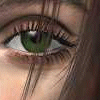
 Nombre de messages : 325 Nombre de messages : 325
Age : 33
Lieu de localisation : Alsace
Emploi : Etudiant
Loisirs : Sport , Informatique , Langues
Date d'inscription : 17/06/2006
 |  Sujet: Re: Faire un A-Rpg Avec Rpg Maker ? Sujet: Re: Faire un A-Rpg Avec Rpg Maker ?  Lun 10 Juil 2006 - 14:26 Lun 10 Juil 2006 - 14:26 | |
| Dernière partie du deuxième code: - Code:
-
#==============================================================================
# ¦ On Map Display
#------------------------------------------------------------------------------
# Displayes curent player stats to the window
#=============================================================================
class Window_Mapstats < Window_Base
#--------------------------------------------------------------------------
# ? Initialization
#--------------------------------------------------------------------------
def initialize
super(0, 400, 640, 80)
self.contents = Bitmap.new(width - 32, height - 32)
self.contents.font.name = $fontface
self.contents.font.size = $fontsize
self.back_opacity = 125
# self.opacity = 0
update
end
#--------------------------------------------------------------------------
# ? Update
#--------------------------------------------------------------------------
def refresh
self.contents.clear
actor = $game_party.actors[$ABS.active_actor]
draw_actor_graphic(actor, 10, 45) # draws the actor graphic
draw_actor_name(actor, 30, -5) #draws the actors name
draw_actor_level(actor, 30, 15) #draws the actor level
draw_actor_hp_text(actor, 110, -5) #draws the actors hp
draw_actor_hp_bar(actor, 260, 5) #draws the actors hp bar
draw_actor_sp_text(actor,110, 15) #draws the actors sp
draw_actor_sp_bar(actor, 260, 27) #draws the actors sp bar
draw_dash_bar(375, 27) #draws the dash level bar
self.contents.draw_text(377, -5, 120, 32, "Dash")
end
#--------------------------------------------------------------------------
# ? Update
#--------------------------------------------------------------------------
def update
if Graphics.frame_count / Graphics.frame_rate != @total_sec
refresh
end
end
end
#==============================================================================
# ¦ Scene_Title
#------------------------------------------------------------------------------
# It is the class which processes the title picture
#==============================================================================
class Scene_Title
#--------------------------------------------------------------------------
# ? Refer setup to Scene Title
#--------------------------------------------------------------------------
alias scene_title_update update
#--------------------------------------------------------------------------
# ? Loads Event names
#--------------------------------------------------------------------------
def update
$ABS = Action_Battle_System.new
scene_title_update
end
end
#==============================================================================
# ¦ Game_Map
#------------------------------------------------------------------------------
# Add defenision of the names to Game Map Class
#==============================================================================
class Game_Map
#--------------------------------------------------------------------------
# ? Refer setup to Game Map
#--------------------------------------------------------------------------
attr_accessor :map
alias game_map_setup setup
#--------------------------------------------------------------------------
# ? Refers the Map Setup
#--------------------------------------------------------------------------
def setup(map_id)
game_map_setup(map_id)
$ABS.enemy_setup
end
end
#==============================================================================
# ¦ Game_Character
#------------------------------------------------------------------------------
# Add move_type to the accessor adderse
#==============================================================================
class Game_Character
#--------------------------------------------------------------------------
# ? Open instance variable
#--------------------------------------------------------------------------
attr_accessor :move_type
attr_accessor :move_speed
attr_accessor :move_frequency
attr_accessor :character_name
end
#==============================================================================
# ¦ Scene_Skill
#------------------------------------------------------------------------------
# It is the class which processes the skill picture.
#==============================================================================
class Scene_Skill
#--------------------------------------------------------------------------
# ? Object initialization
# actor_index : Actor index
#--------------------------------------------------------------------------
def initialize(actor_index = 0, equip_index = 0)
@actor_index = actor_index
end
#--------------------------------------------------------------------------
# ? Main processing
#--------------------------------------------------------------------------
def main
# Acquiring the actor
@actor = $game_party.actors[@actor_index]
# Drawing up the help window, the status window and the skill window
@help_window = Window_Help.new
@status_window = Window_SkillStatus.new(@actor)
@skill_window = Window_Skill.new(@actor)
# Help window association
@skill_window.help_window = @help_window
# Target window compilation (invisibility non actively setting)
@target_window = Window_Target.new
@target_window.visible = false
@target_window.active = false
# Skill Hot Key Window
@shk_window = Window_Command.new(250, ["Skill Assigned to Hot Key"])
@shk_window.visible = false
@shk_window.active = false
@shk_window.x = 200
@shk_window.y = 250
@shk_window.z = 1500
# Transition execution
Graphics.transition
# Main loop
loop do
# Renewing the game picture
Graphics.update
# Updating the information of input
Input.update
# Frame renewal
update
# When the picture changes, discontinuing the loop
if $scene != self
break
end
end
# Transition preparation
Graphics.freeze
# Releasing the window
@help_window.dispose
@status_window.dispose
@skill_window.dispose
@target_window.dispose
@shk_window.dispose
end
#--------------------------------------------------------------------------
# ? Frame renewal
#--------------------------------------------------------------------------
def update
# Renewing the windows
@help_window.update
@status_window.update
@skill_window.update
@target_window.update
@shk_window.update
# When the skill window is active: Update_skill is called
if @skill_window.active
update_skill
return
end
# When the target window is active: Update_target is called
if @target_window.active
update_target
return
end
# When the skill_hot_key window is active: Update_shk is called
if @shk_window.active
update_shk
return
end
end
#--------------------------------------------------------------------------
# ? When frame renewal (the skill window is active)
#--------------------------------------------------------------------------
def update_skill
# The B when button is pushed,
if Input.trigger?(Input::B)
# Performing cancellation SE
$game_system.se_play($data_system.cancel_se)
# Change to menu screen
$scene = Scene_Menu.new(1)
return
end
# When C button is pushed,
if Input.trigger?(Input::C)
# Acquiring the data which presently is selected in the skill window
@skill = @skill_window.skill
# When you cannot use,
if @skill == nil or not @actor.skill_can_use?(@skill.id)
# Performing buzzer SE
$game_system.se_play($data_system.buzzer_se)
return
end
# Performing decision SE
$game_system.se_play($data_system.decision_se)
# When the effective range takes part,
if @skill.scope >= 3
# Active conversion target window
@skill_window.active = false
@target_window.x = (@skill_window.index + 1) % 2 * 304
@target_window.visible = true
@target_window.active = true
# Setting cursor position the effective range (the single unit/the whole) according to
if @skill.scope == 4 || @skill.scope == 6
@target_window.index = -1
elsif @skill.scope == 7
@target_window.index = @actor_index - 10
else
@target_window.index = 0
end
# When the effective range is other than taking part,
else
# When common event ID is effective,
if @skill.common_event_id > 0
# Common event call reservation
$game_temp.common_event_id = @skill.common_event_id
# When using the skill performing SE
$game_system.se_play(@skill.menu_se)
#SP consumption
@actor.sp -= @skill.sp_cost
# Rewriting the contents of each window
@status_window.refresh
@skill_window.refresh
@target_window.refresh
# Change to map picture
$scene = Scene_Map.new
return
end
end
return
end
# When X button is pushed,
if Input.trigger?(Input::X)
# Performing decision SE
$game_system.se_play($data_system.decision_se)
@skill_window.active = false
@shk_window.active = true
@shk_window.visible = true
$ABS.skill_hot_key[1] = @skill_window.skill.id
end
#The Y when button is pushed,
if Input.trigger?(Input::Y)
# Performing decision SE
$game_system.se_play($data_system.decision_se)
@skill_window.active = false
@shk_window.active = true
@shk_window.visible = true
$ABS.skill_hot_key[2] = @skill_window.skill.id
end
# The Z when button is pushed,
if Input.trigger?(Input::Z)
# Performing decision SE
$game_system.se_play($data_system.decision_se)
@skill_window.active = false
@shk_window.active = true
@shk_window.visible = true
$ABS.skill_hot_key[3] = @skill_window.skill.id
end
# The R when button is pushed,
if Input.trigger?(Input::R)
# Performing cursor SE
$game_system.se_play($data_system.cursor_se)
# To the following actor
@actor_index += 1
@actor_index %= $game_party.actors.size
# Change to another skill picture
$scene = Scene_Skill.new(@actor_index)
return
end
#The L when button is pushed,
if Input.trigger?(Input::L)
# Performing cursor SE
$game_system.se_play($data_system.cursor_se)
# To actor before
@actor_index += $game_party.actors.size - 1
@actor_index %= $game_party.actors.size
# Change to another skill picture
$scene = Scene_Skill.new(@actor_index)
return
end
end
#--------------------------------------------------------------------------
# ? When frame renewal (the shk window is active)
#--------------------------------------------------------------------------
def update_shk
# The C when button is pushed,
if Input.trigger?(Input::C)
# Performing decision SE
$game_system.se_play($data_system.decision_se)
# Reset Skill hot key window
@shk_window.active = false
@shk_window.visible = false
@skill_window.active = true
#Change to menu screen
$scene = Scene_Skill.new(@actor_index)
return
end
end
end | |
|   | | tcho_i_er
Admin
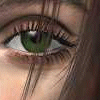
 Nombre de messages : 325 Nombre de messages : 325
Age : 33
Lieu de localisation : Alsace
Emploi : Etudiant
Loisirs : Sport , Informatique , Langues
Date d'inscription : 17/06/2006
 |  Sujet: Re: Faire un A-Rpg Avec Rpg Maker ? Sujet: Re: Faire un A-Rpg Avec Rpg Maker ?  Lun 10 Juil 2006 - 14:27 Lun 10 Juil 2006 - 14:27 | |
| Enfin, courage, dans la partie Scene_menu, remplacer l'ancien code par ça: - Code:
-
#==============================================================================
# ¦ Scene_Menu
#------------------------------------------------------------------------------
# ??????????????????
#==============================================================================
class Scene_Menu
#--------------------------------------------------------------------------
# ? ?????????
# menu_index : ?????????????
#--------------------------------------------------------------------------
def initialize(menu_index = 0)
@menu_index = menu_index
end
#--------------------------------------------------------------------------
# ? ?????
#--------------------------------------------------------------------------
def main
# ????????????
s1 = $data_system.words.item
s2 = $data_system.words.skill
s3 = $data_system.words.equip
s4 = "Status"
s5 = "Sauvegarder"
s6 = "Quitter"
s7 = "Change perso"
@command_window = Window_Command.new(160, [s1, s2, s3, s4, s5, s6, s7])
@command_window.index = @menu_index
@command_window.height = 224
# ??????? 0 ????
if $game_party.actors.size == 0
# ?????????????????????
@command_window.disable_item(0)
@command_window.disable_item(1)
@command_window.disable_item(2)
@command_window.disable_item(3)
@command_window.disable_item(6)
end
# ????????
if $game_system.save_disabled
# ?????????
@command_window.disable_item(4)
end
# ?????????????
@playtime_window = Window_PlayTime.new
@playtime_window.x = 0
@playtime_window.y = 224
# ??????????
@steps_window = Window_Steps.new
@steps_window.x = 0
@steps_window.y = 320
# ????????????
@gold_window = Window_Gold.new
@gold_window.x = 0
@gold_window.y = 416
# ?????????????
@status_window = Window_MenuStatus.new
@status_window.x = 160
@status_window.y = 0
# ?????????
Graphics.transition
# ??????
loop do
# ????????
Graphics.update
# ???????
Input.update
# ??????
update
# ????????????????
if $scene != self
break
end
end
# ?????????
Graphics.freeze
# ????????
@command_window.dispose
@playtime_window.dispose
@steps_window.dispose
@gold_window.dispose
@status_window.dispose
end
#--------------------------------------------------------------------------
# ? ??????
#--------------------------------------------------------------------------
def update
# ????????
@command_window.update
@playtime_window.update
@steps_window.update
@gold_window.update
@status_window.update
# ??????????????????: update_command ???
if @command_window.active
update_command
return
end
# ???????????????????: update_status ???
if @status_window.active
update_status
return
end
end
#--------------------------------------------------------------------------
# ? ?????? (??????????????????)
#--------------------------------------------------------------------------
def update_command
# B ??????????
if Input.trigger?(Input::B)
# ????? SE ???
$game_system.se_play($data_system.cancel_se)
# ??????????
$scene = Scene_Map.new
return
end
# C ??????????
if Input.trigger?(Input::C)
# ??????? 0 ??????????????????????
if $game_party.actors.size == 0 and @command_window.index < 4
# ??? SE ???
$game_system.se_play($data_system.buzzer_se)
return
end
# ???????????????????
case @command_window.index
when 0 # ????
# ?? SE ???
$game_system.se_play($data_system.decision_se)
# ???????????
$scene = Scene_Item.new
when 1 # ???
# ?? SE ???
$game_system.se_play($data_system.decision_se)
# ???????????????????
@command_window.active = false
@status_window.active = true
@status_window.index = 0
when 2 # ??
# ?? SE ???
$game_system.se_play($data_system.decision_se)
# ???????????????????
@command_window.active = false
@status_window.active = true
@status_window.index = 0
when 3 # ?????
# ?? SE ???
$game_system.se_play($data_system.decision_se)
# ???????????????????
@command_window.active = false
@status_window.active = true
@status_window.index = 0
when 4 # ???
# ????????
if $game_system.save_disabled
# ??? SE ???
$game_system.se_play($data_system.buzzer_se)
return
end
# ?? SE ???
$game_system.se_play($data_system.decision_se)
# ??????????
$scene = Scene_Save.new
when 5 # ?????
# ?? SE ???
$game_system.se_play($data_system.decision_se)
# ????????????
$scene = Scene_End.new
when 6
@command_window.active = false
@status_window.active = true
@status_window.index = 0
end
return
end
end
#--------------------------------------------------------------------------
# ? ?????? (???????????????????)
#--------------------------------------------------------------------------
def update_status
# B ??????????
if Input.trigger?(Input::B)
# ????? SE ???
$game_system.se_play($data_system.cancel_se)
# ??????????????????
@command_window.active = true
@status_window.active = false
@status_window.index = -1
return
end
# C ??????????
if Input.trigger?(Input::C)
# ???????????????????
case @command_window.index
when 1 # ???
# ???????????? 2 ?????
if $game_party.actors[@status_window.index].restriction >= 2
# ??? SE ???
$game_system.se_play($data_system.buzzer_se)
return
end
# ?? SE ???
$game_system.se_play($data_system.decision_se)
# ??????????
$scene = Scene_Skill.new(@status_window.index)
when 2 # ??
# ?? SE ???
$game_system.se_play($data_system.decision_se)
# ?????????
$scene = Scene_Equip.new(@status_window.index)
when 3 # ?????
# ?? SE ???
$game_system.se_play($data_system.decision_se)
# ????????????
$scene = Scene_Status.new(@status_window.index)
when 6
# ?? SE ???
$game_system.se_play($data_system.decision_se)
# Change Active Actor
$ABS.active_actor = @status_window.index
actor = $game_party.actors[@status_window.index]
$game_player.character_name = actor.character_name
@command_window.active = true
@status_window.active = false
@status_window.index = -1
end
return
end
end
end | |
|   | | tcho_i_er
Admin
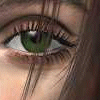
 Nombre de messages : 325 Nombre de messages : 325
Age : 33
Lieu de localisation : Alsace
Emploi : Etudiant
Loisirs : Sport , Informatique , Langues
Date d'inscription : 17/06/2006
 |  Sujet: Re: Faire un A-Rpg Avec Rpg Maker ? Sujet: Re: Faire un A-Rpg Avec Rpg Maker ?  Lun 10 Juil 2006 - 14:27 Lun 10 Juil 2006 - 14:27 | |
| 2>Création du monstre
Pour créer un monstre sur une carte, vous devrez d' abord le "fabriquer" dans l' éditeur de monstre de base d' rpg maker xp, donnez lui donc un nom, des hps, ici nous appelerons ce monstre "Clad" par exemple (le nom que vous donnerez au monstre est très important !!)
Une fois notre Clad créé, (hp: 2, Intell 1 et force 3), retournez sur la map où vous souhaitez mettre le monstre puis créez un événement et DONNEZ LUI LE NOM D' UN DE VOS MONSTRES !!!(ici Clad)
Ainsi, cet événement aura EXACTEMENT les mêmes caractéristiques que le monstre référencé.
(les mêmes HPs, MPs etc...)
Voilà, maintenant ils vous suffit de donner à l' événement un charset (pour clad une touffe jaune avec une épée de 15m50 suffira) et un mode de déplacement souhaité pour l'attaque du héros
Une fois les hps du monstre descendus à 0 il disparaitra de la map !
C' est tout ! | |
|   | | tcho_i_er
Admin
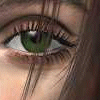
 Nombre de messages : 325 Nombre de messages : 325
Age : 33
Lieu de localisation : Alsace
Emploi : Etudiant
Loisirs : Sport , Informatique , Langues
Date d'inscription : 17/06/2006
 |  Sujet: Re: Faire un A-Rpg Avec Rpg Maker ? Sujet: Re: Faire un A-Rpg Avec Rpg Maker ?  Lun 10 Juil 2006 - 14:28 Lun 10 Juil 2006 - 14:28 | |
| 3>Les contrôles
Pour vous battre, c'est très simple, voici les comandes:
Pour le héros :
A
S } sorts rapides, touches assignables
D
Q attaque
W défense
MAJ (maintenue) course | |
|   | | tcho_i_er
Admin
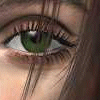
 Nombre de messages : 325 Nombre de messages : 325
Age : 33
Lieu de localisation : Alsace
Emploi : Etudiant
Loisirs : Sport , Informatique , Langues
Date d'inscription : 17/06/2006
 |  Sujet: Re: Faire un A-Rpg Avec Rpg Maker ? Sujet: Re: Faire un A-Rpg Avec Rpg Maker ?  Lun 10 Juil 2006 - 14:29 Lun 10 Juil 2006 - 14:29 | |
| 4>Dernières remarques
Derniers trucs à savoir:
. UN seul héros peut se battre.
. Changer d' héros, de leader, de personnage se fait via le menu grâce à l' option "change lead" .
. Une barre de fatigue gère la course, arrivée à 0, le héros se met à marcher.
. Une barre d' information (Nom, level, hp etc...) se met en bas de l' écran.
. Assigner des sorts aux touches rapides, assignables (A, S et D):
-rendez vous dans le menu des sorts/compétences (PENDANT la partie)
-placez le curseur sur le sort/ la compétence à assigner,
-appuyez sur la touche assignable (A, S ou D) à laquelle vous voulez attribuer le sort
- confirmez votre choix en appuyant sur entrée sur le pop up apparaissant ("Skill Assigned to a Hot Key")
-pressez cette touche AU CONTACT de l' ennemi pour balancer le sort.
-Si votre perso meurt, il sera remplacer par un autre. Si tout les persos meurt... vous êtes partant pour recommencer le jeu.
Bon, eh bien voila. Bon a-rpg! | |
|   | | tcho_i_er
Admin
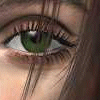
 Nombre de messages : 325 Nombre de messages : 325
Age : 33
Lieu de localisation : Alsace
Emploi : Etudiant
Loisirs : Sport , Informatique , Langues
Date d'inscription : 17/06/2006
 |  Sujet: Re: Faire un A-Rpg Avec Rpg Maker ? Sujet: Re: Faire un A-Rpg Avec Rpg Maker ?  Mar 11 Juil 2006 - 11:51 Mar 11 Juil 2006 - 11:51 | |
| Ce code est pris de Zone-freegame , je ne connais pas sa provenance direct. | |
|   | | cqoica
Nouveau Venu

Nombre de messages : 6
Age : 31
Date d'inscription : 29/08/2006
 |  Sujet: Re: Faire un A-Rpg Avec Rpg Maker ? Sujet: Re: Faire un A-Rpg Avec Rpg Maker ?  Jeu 31 Aoû 2006 - 5:27 Jeu 31 Aoû 2006 - 5:27 | |
| | |
|   | | tcho_i_er
Admin
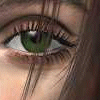
 Nombre de messages : 325 Nombre de messages : 325
Age : 33
Lieu de localisation : Alsace
Emploi : Etudiant
Loisirs : Sport , Informatique , Langues
Date d'inscription : 17/06/2006
 |  Sujet: Re: Faire un A-Rpg Avec Rpg Maker ? Sujet: Re: Faire un A-Rpg Avec Rpg Maker ?  Jeu 31 Aoû 2006 - 5:34 Jeu 31 Aoû 2006 - 5:34 | |
| C'est long hein ? moi je dis , respect au créateur  | |
|   | | spool-man
Nouveau Venu
 Nombre de messages : 5 Nombre de messages : 5
Age : 30
Loisirs : dessin,creer jeux,creer carte à jouer,
Date d'inscription : 11/04/2008
 |  Sujet: Re: Faire un A-Rpg Avec Rpg Maker ? Sujet: Re: Faire un A-Rpg Avec Rpg Maker ?  Sam 12 Avr 2008 - 2:32 Sam 12 Avr 2008 - 2:32 | |
| | |
|   | | Contenu sponsorisé
 |  Sujet: Re: Faire un A-Rpg Avec Rpg Maker ? Sujet: Re: Faire un A-Rpg Avec Rpg Maker ?  | |
| |
|   | | | | Faire un A-Rpg Avec Rpg Maker ? |  |
|
Sujets similaires |  |
|
| | Permission de ce forum: | Vous ne pouvez pas répondre aux sujets dans ce forum
| |
| |
| |
|





